A note for parents and teachers
Cybersafety information, activities and tips based on children’s book Casey and Aon: A Cybersafety Chapter Book for Kids, which is out now (publication date October 1, 2017). Free review copies are available to book reviewers of all ages. Contact the publisher, Tigerace Books or the author, Amanda Greenslade.
At the end of the book Casey and Aon is a series of activities, questions and discussion points. Here are the answers to our cybersafety questionnaire written by one Queensland-based student.
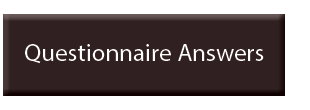
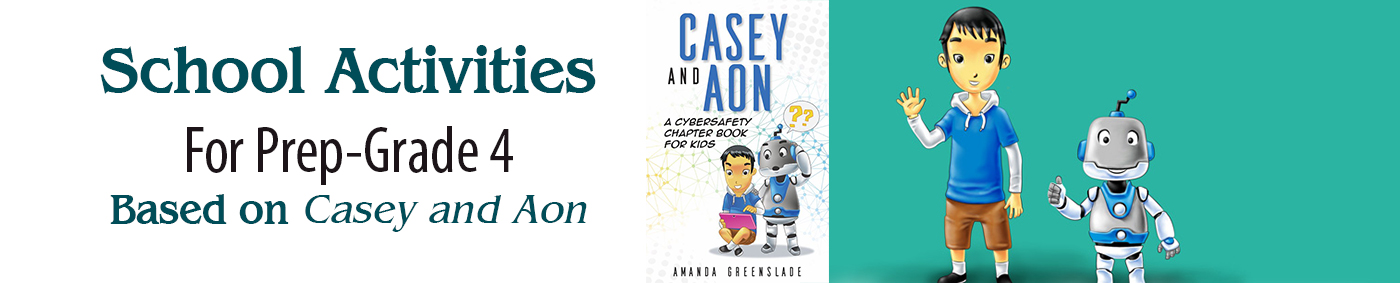
There is an overwhelming amount of internet safety information surrounding Australian children, and their parents and educators, every day. Casey and Aon is intended to help break some of that information down, providing practical and fun ways to learn about the various issues that are relevant for your family and students.
By using fiction, it is the author's hope that internet safety messages won't get brushed aside, misunderstood or easily forgotten. Casey and Aon is a tool for cyber-bullying educators, internet safety advocates, parents and teachers.
Download high-quality images of the characters you can print and use in the classroom
CASEY | AON
Child safety online—information for parents, teachers and care-givers worldwide
Here is one way to think about the steps needed to protect your children's health, safety and wellbeing on the internet. Parents, teachers and students all need to:
- Be informed about what's going on in the virtual world.
- Ensure an open-door policy applies to all computers and devices so you also know what is going on in your child's virtual world. Keep all internet-use to a shared lounge area, for example. Older children with mobile phones should allow their parents to look through them from time to time.
- Discuss cybersafety issues and agree on some boundaries and rules.
- Monitor the changing landscape of each child's interaction with the internet ongoing until they are 18.
Internet Safety Information for Australian Parents
Queensland Education:
Office of the Children’s e safety commissioner:
Victoria Education:
NSW Education:
Xbox family safety features:
Group Activity for Cybersafety Education in Australia
Before commencing any of the following activities, please read Casey and Aon: A Cybersafety Chapter Book for Kids to your student(s). You can do this either as a group activity or one that students complete at their desks on their own, or as a reader they take home one week prior.
Discussion
Ask your students the following questions and encourage a group discussion, with one or more students taking turns to write up what is said on the white board.
- What technology do you use to access the internet?
- Do you always know when you are on the internet?
- What is the difference between the actual world and the virtual world?
- Why do we not use the word 'real'? (Answer: because the actual world and the virtual worlds are both real. To talk about the internet like it is not part of the real world is to fail to prepare for some of the very real and dangerous threats it poses.)
- What are some things you can do on the internet that your parents or teacher might not like? (Answer: Spend too much time on screens, buying things or making in-app purchases without permission, sending inappropriate photos to other people, interacting with strangers, being rude to other people, etc.)
- What are some of the threats posed by the virtual world? (Answer: Getting viruses or malware on your computer, bullying, stalking, stealing, identity theft, not paying attention to your surroundings, following a dangerous trend or 'game' that could end up in you getting hurt, etc.)
- Can you believe everything you read on the internet? If not, how do you tell what you can trust and what you should double-check?
- Why are there ads in the actual world?
- How often do you encounter ads in the actual world? (eg. per day - write down various students' answers in a big bubble)
- Why are there ads in the virtual world?
- How often do you encounter ads in the virtual world? (as above)
- Do you know much about computers and the internet?
- Do you know less, the same or more than your parents about the internet?
- Do you know less, the same or more than your teacher about the internet?
- Do you think your parents had the internet when they were your age?
- Do you think your teacher had the internet when he/she was your age?
- Do you think the adults in your life are fully prepared to help you cope in the internet age, or do you think you will need to help them? (Answer: unlike anything before in the history of mankind, parents and teachers are constantly having to play catch-up to stay across virtual world issues and threats to the health, safety and wellbeing of children using the virtual world)
- What is an app?
- What is the difference between an app and a program?
- What is different about calling someone nasty names online compared to in the playground at school?
- Does someone still have the same feelings whether the insults or bullying are virtual or in the actual world?
- How many other people witness name-calling or bullying in the playground? (Answer: Probably from 0-5)
- How many other people witness cyberbullying? (Answer: Potentially millions)
- What happens next when an embarrassing image is shared around the playground?
- What happens next when an embarrassing image or video has been loaded to the internet?
- Are any of these bullying behaviours OK? (Answer: No bullying behaviour is OK, but the virtual ones have potentially far-greater consequences. Children have been known to become so depressed, and feel so trapped by cyberbullying, that they have harmed themselves and/or gone on to become depressed adults.)
- If you take a photo or video of someone bullying another person, what should you do with it? (Answer: Show a trusted adult)
- What is judgement?
- Where does good judgement come from?
- Are you ever finished improving your judgement?
- How can you use good judgement on the internet?
- Until you are an adult yourself, which adults in your life will help you to make good judgements about internet use?
Reading and writing (English) activity based on internet safety education for Australian students
Skills: reading | viewing | writing | speaking | creating
Level: grade 2
The point of the following exercise is to get students involved and use their creativity by encouraging them to come up with their own Casey and Aon adventure.
Can you create your own adventure for Casey and Aon?
A) Where will they be and what will they be doing?
B) What will Casey be teaching Aon about the internet today?
C) Who will Aon meet?
D) What technology or software will Casey and Aon use?
E) Will Aon take any risks in the virtual world or make any poor choices? What will be the consequences for his actions?
Write down your plan for the characters and story.
Group Activity: Re-enactment (Grade 2 Level Teaching Notes)
Skills: listening | reading | viewing | writing | speaking | creating
Level: grade 2
Materials
1 x class set of the Casey and Aon book, or ebook installed on each student's iPad. You can order print or ebook class sets by contacting Amanda.
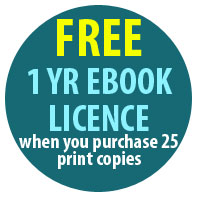 Time required
Time required
1-2 hours
Instructions
Divide your young people into groups of three and ensure each group has a copy of
Casey and Aon: A Cybersafety Chapter Book for Kids
Each student can choose to be either the narrator or one of the characters, either Casey (the child) or Aon (the robot). They will need to choose one chapter from the book and decide how to present the scene to the class. Most chapters contain a lot of dialogue, so this is a good activity for practice at reading aloud.
Each group will need a copy of the book so they can refer to and read it while preparing their skit. This supports literacy in that students are required to “retell familiar literary texts through performance.”
Encourage the students to make costumes and props for items that appear in the story, and furniture. Here are some examples:
- An antenna for Aon, the robot's, head
- A packet of sauce (paint a piece of cardboard or a bag red)
- A pink "cybertab" (paint a piece of cardboard pink and black or use an iPad)
- A cloth
- A table
- A mobile phone (paint some clay or cardboard or use an old phone)
- A toy
Ask your students to prepare a re-enactment of the chapter they have chosen. This will mostly consist of dialogue, but if they prefer to take it in a new direction and enact one of the scenes inferred in the book (such as the bullying scene where one child is tripping another) that's acceptable also. They can either recite a chapter from the book word-for-word or go and do something that is loosely inspired by Casey and Aon.
Have each group present their performance to the class.
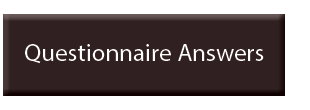
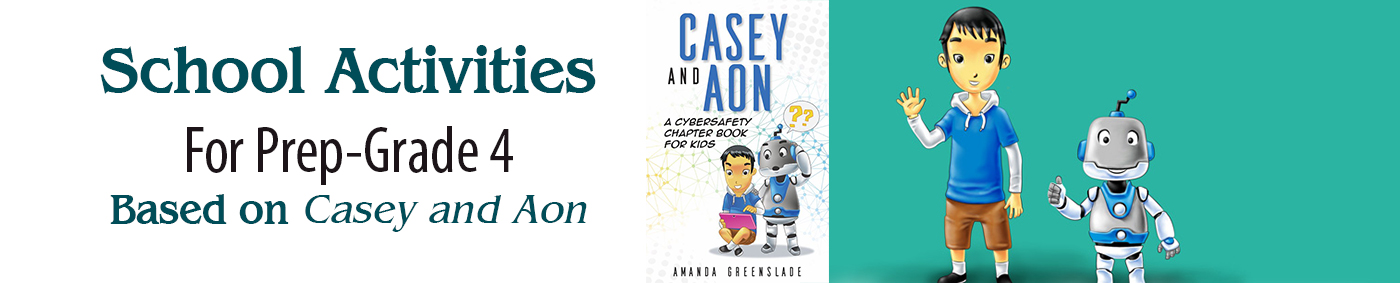
Time required